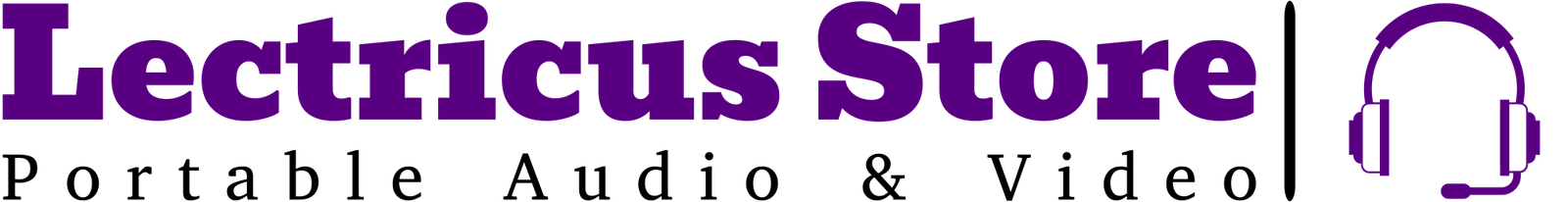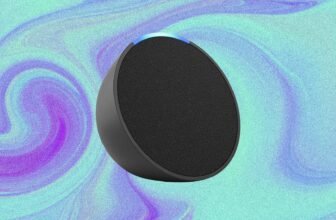Estimated reading time: 3 minutes
Apple launched its new Home architecture a couple of years back now, telling us that it represented a significant overhaul of the HomeKit framework, aimed at bolstering the reliability and efficiency of smart home management.
Introduced initially with iOS 16.2 in lates 2022 – but subsequently pulled due to some teething issues – it was re-released with iOS 16.4 in February 2023.
For most Apple Home users, it’s not something to worry about, or even need to be aware of, with the changes all in the background effectively updating how HomeKit devices communicate.
The big objective was to create a more stable and responsive Apple Home system experience, especially for homes with a large number of connected devices, and hopefully you’ve noticed some improvements in the past couple of years if you’ve updated.
If you haven’t upgraded yet though, you will have to act soon. It’s being reported that with the release of iOS 18.4, Apple will begin to require users to upgrade to the new HomeKit architecture.
But don’t panic. We’ve got you covered. Here’s how to update to the latest version of the HomeKit architecture…
- An iPhone / iPad / Mac
- A Home Hub – Apple TV or HomePod
- The latest software running on everything
- Fire up the Home app
- Navigate to the settings and choose to update software
- Download new software and install it
You might find that, in the background – if you have auto-update options switched on, on your Apple devices – then the upgrade would have already happened.
If that’s the case, you’ll see a message after choosing Software Update that says: “This home and all accessories are up to date.”