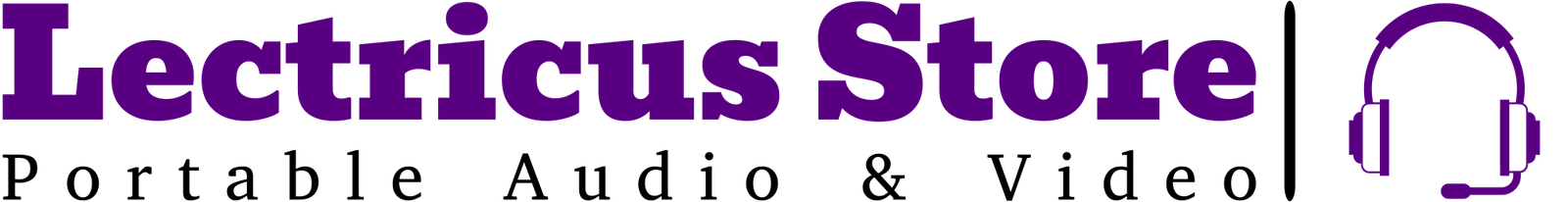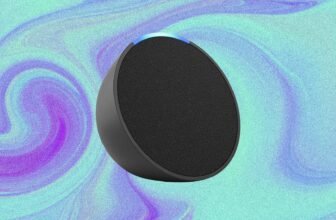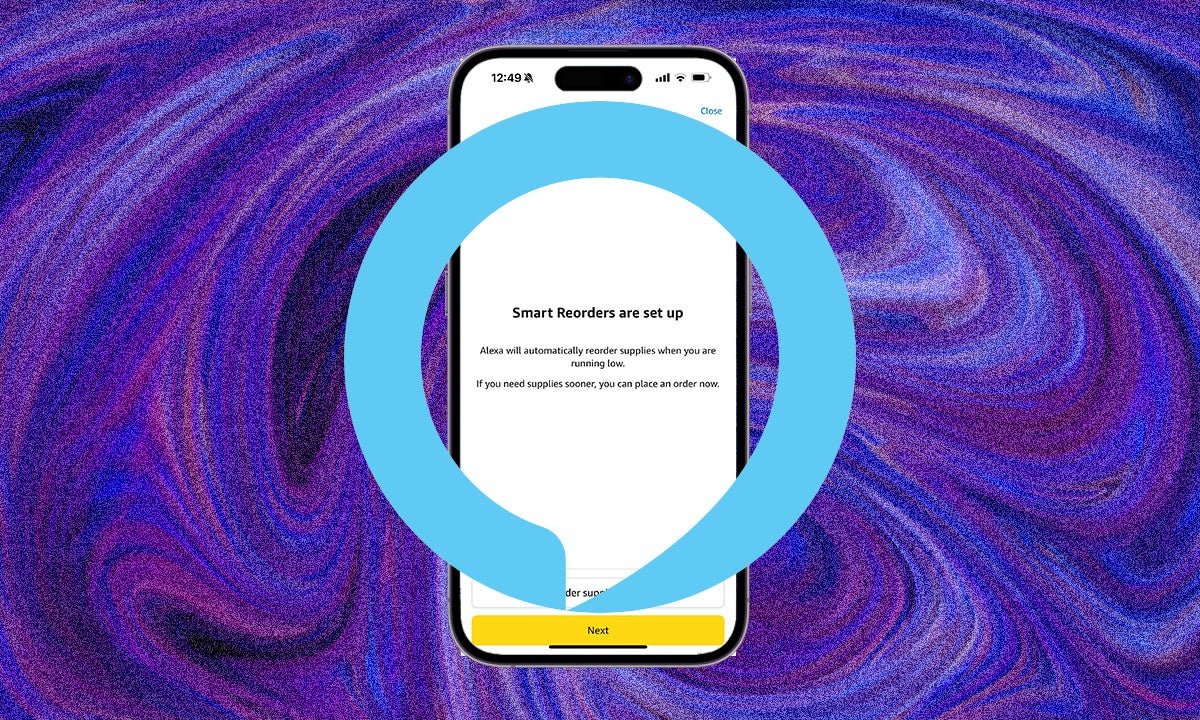
Estimated reading time: 6 minutes
Amazon’s Echo devices have some excellent features on board. They aren’t just capable of giving you control of your smart home devices, but they are also useful for ordering products using just your voice.
That’s not all of course, Alexa will tell you the weather, play music, help kids with their homework and you can set up something called Smart Reorders that will see items like printer cartridges reordered automatically when the ink or toner on your printer runs low.
Smart Reorders work with certain manufacturers and products, like Canon, Epsom and HP, with Alexa also able to print for you. Here’s how to set up Smart Reorders and get things like printer cartridges delivered before you need to print that all important document.
- The Alexa app
- Your smartphone or tablet
- A compatible product
- Open the Alexa app.
- Tap on the ‘More‘ tab.
- Tap on ‘Skills & Games‘.
- Search for the company you want to set up Smart Reorders for.
- Follow the instructions to add the device to your Alexa account.
- Head to the ‘Devices‘ tab in the Alexa app.
- Find your device and head into the Settings.
- Tap on ‘Supplies‘.
- Open ‘Smart Reorders‘.
- Choose your preferences.
Smart Reorders is a feature offered by Alexa that will automatically re-order items you might need regularly like printer cartridges when they start running low. It’s a feature that’s only available with certain manufacturers and certain devices, and the process might be slightly different depending on the device.
You may also want to follow the steps below for different devices to set up multiple Smart Reorders. We have used our Canon printer as an example to give you the basic steps for setting up Smart Reorders below, but you might find that other manufacturers and devices have slightly different steps, depending on what you are setting up.
That’s it! When your printer’s cartridges reach the threshold you have set, Alexa will automatically re-order new ones. You have 24 hours to cancel the order if you have decided you don’t need them, or you don’t want them at the moment. Every time your cartridges run low, Alexa will re-order new ones.