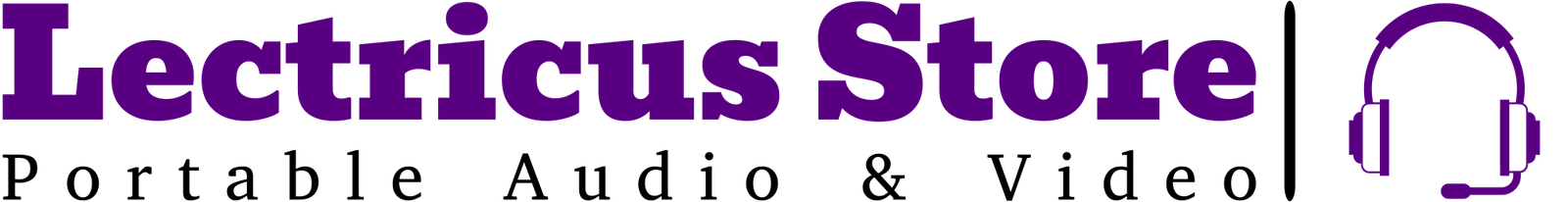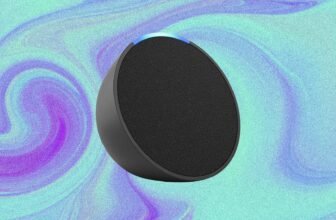Estimated reading time: 7 minutes
Amazon’s Alexa has many features and functions. From the basics like telling you the weather, to helping you control the smart devices in your home. As one might expect however, Amazon’s assistant is also capable of letting you know where your Amazon orders are, and what is in your basket.
For those with an Echo Show, Alexa can display your Amazon order’s on the Show’s screen, whether you have the larger Echo Show 15 or 21, or the smaller Echo Show models.
That might be something you want, but it also might be something you want to turn off. We’re giving you a step-by-step on how to setup Alexa to display Amazon orders, as well as how to make sure the titles of products are or aren’t shown, depending on your preferences, but you can follow the same steps to turn this feature off.
- Your smartphone or tablet
- Amazon Echo Show device
- The Alexa app
- Open your Echo Show menu by swiping down from the top.
- Tap on Settings.
- Scroll down to select Home and Clock.
- Tap on Home Content.
- Toggle on/off Your Deliveries.
- Toggle on/off Rotate Continuously.
If you’re anything like us, you might feel like you’re keeping Amazon in business. Whether you’ve tapped order on a last minute gift, something you needed or wanted for yourself, or you’ve realised you’re running low on pet food and Amazon is more convenient than driving to the pet shop, the orders soon rack up.
Setting Alexa to display your upcoming Amazon orders is helpful for keeping track of them easily – and more user friendly than the Amazon app for checking an order status. It helps you know when something might be arriving so you can stay in for it, or make sure you check the place you normally get your Amazon deliveries put if you aren’t home. You may also rather this information wasn’t shown however, and if that’s the case, we have you covered too.
It’s worth noting, you can also change the preferences within the Alexa app to show or not show the titles of products you have ordered, and you can also change this preference specifically for items marked as gifts too, which is handy. Depending on what you choose, you can ensure everyone in your home sees what lovely presents you’ve bought them, or just what is coming, enabling you to distinguish more easily between the orders you’ve placed. We’ll go through both below.
That’s it. You’re all set. Your Echo Show will now show any Amazon orders you have upcoming, and it will also show you the titles of your items if you have chosen those settings above.