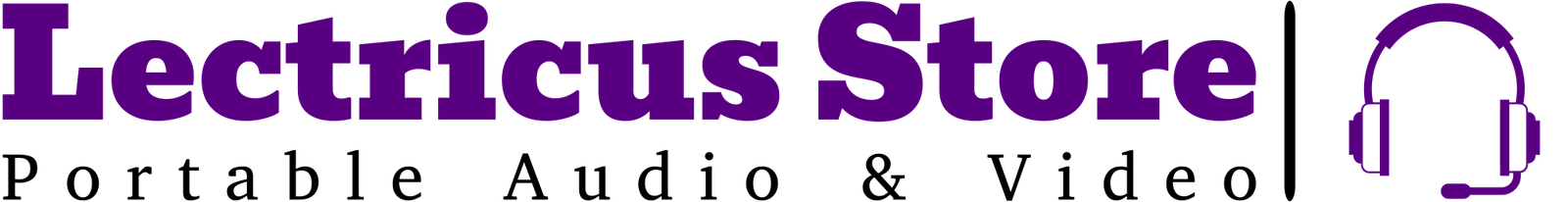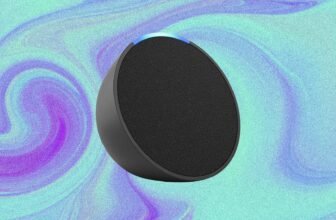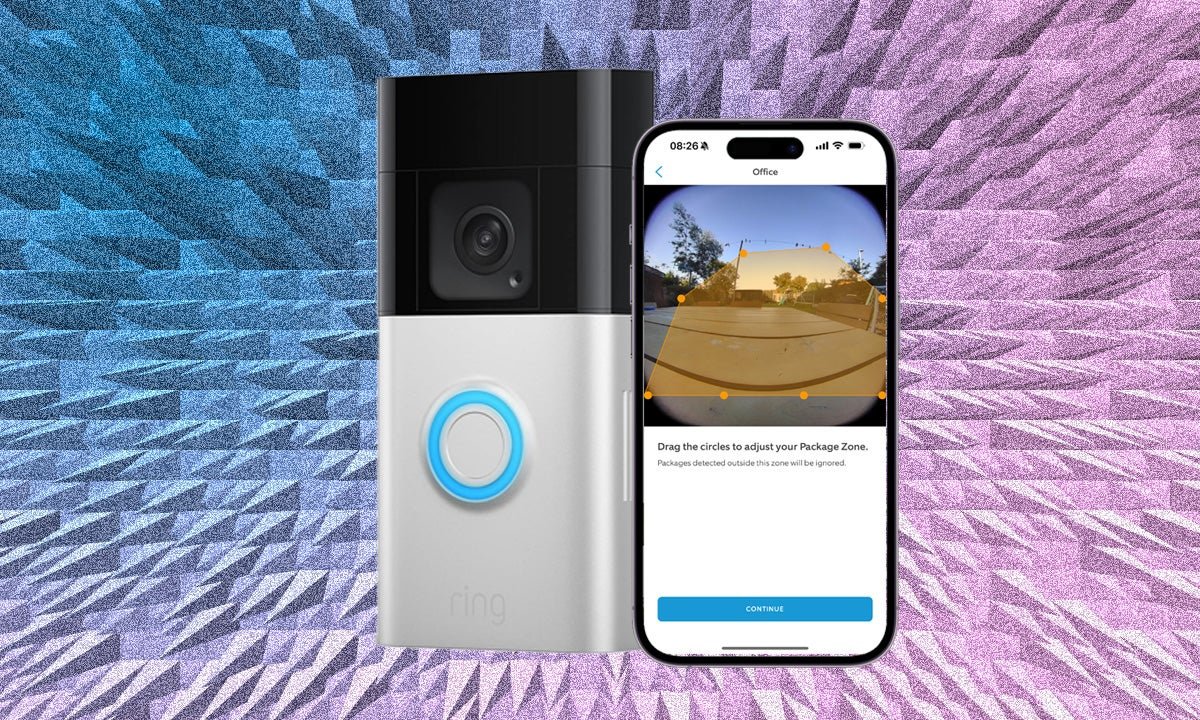
Estimated reading time: 6 minutes
Ring’s Video Doorbells, whether the battery or wired options, have a range of features on board. It does depend to some extent on which doorbell you have chosen as to whether you’ll get access to things like Bird’s Eye View, but all the latest doorbells offer features like motion detection and person and package detection.
It’s the latter feature we are talking about here though. Package detection is a feature that allows your Ring Video Doorbell to recognise packages (just in case the name didn’t give it away) and while it can’t prevent people taking them off your doorstep once they have been left, you will at least know if one was delivered.
Here’s a step-by-step on how to set up package detection on a Ring Video Doorbell, what the feature does and how to customise it.
- Your Ring Video Doorbell
- The Ring app
- Your smartphone or tablet
- Launch the Ring app.
- Tap on the settings cog in the top right corner.
- Tap on the ‘Motion Settings’ tile.
- Scroll and tap on ‘Smart Alerts’.
- Select ‘Adjust Smart Alerts’.
- Under the Package section, tap on the video or bell icon.
- Select ‘Turn on Feature’ and ‘Continue’ on the pop ups that appear.
- Create a Package Zone.
- Pull the points to expand the zone and move the zone where you want it.
- Adjust Package Sensitivity by going back to the Package section and tapping ‘Customise’.
- Hit ‘Save’ to save any changes.
There are a couple of things you should know about package detection on Ring Video Doorbells in order to get the most out of this feature. The feature is designed to notify you when a package appears in your Ring Video Doorbell’s view. Once setup, you will also be able to view Package Events specifically with your Ring Video Doorbell’s Timeline in the Ring app, but you will need a Ring Protect subscription in order to access the feature.
Packages are most reliably detected when they are a standard box with all sides around 10-inches or larger so you might not be notified if envelopes, tubes, groceries or meals land on your doorstep. You need to have motion detection turned on as the Ring Video Doorbell will detect motion and the camera will then check the Package Zone you have set up for any boxes. The package also needs to be placed in the Package Zone and in full view of the camera to be detected.
On that note, it’s worth reiterating that packages left outside the Package Zone won’t be detected as a package and this feature works most reliably if the Package Zone is within 2-metres of your Ring Video Doorbell. With that in mind, here are detailed steps on how to set up and customise package detection for the Ring Video Doorbell.
That’s it! You should now get an alert every time a package is delivered and left within your Package Zone.