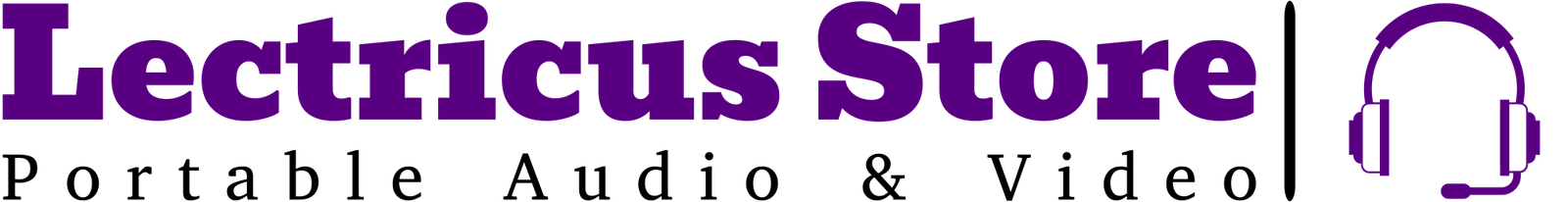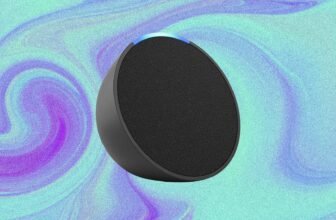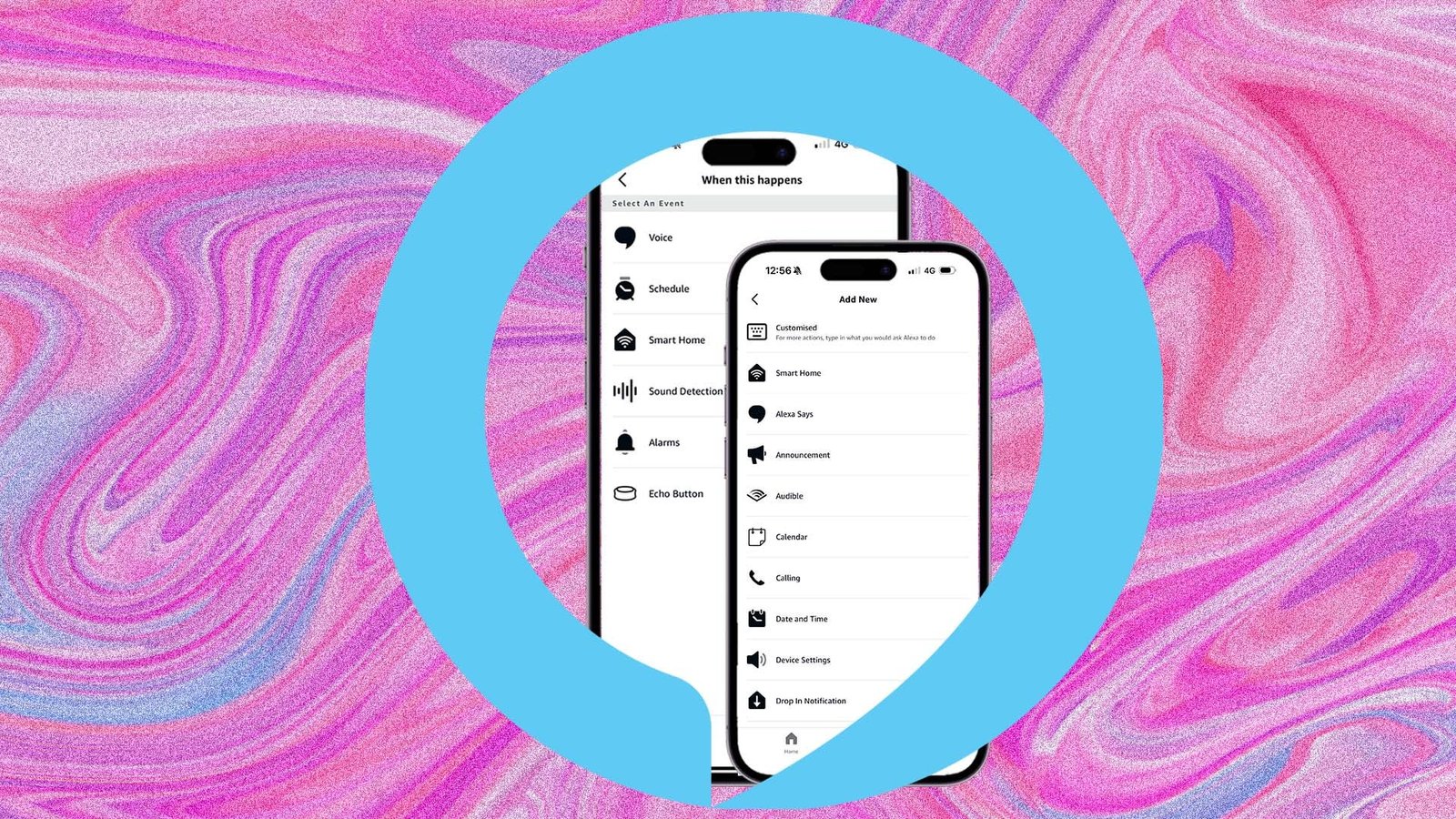
Make your home work your way with one single Alexa command
Alexa Routines gives you seamless, single command control of your smart home, in other words the kind of features you actually want from your smart home.
Rather than simply turning on and off devices, which has long been a feature of Groups within the Alexa app, Routines is more about how those devices act on your command. That means dimming some lights, changing the colour of others, or perhaps firing up your heating to a certain temperature based on one prompt.
This is everything you need to know about Alexa Routines, including how to set them up and what you can do.
Routines on Alexa are a series of automated events that happen based on a single command. That could be all your lights turning off, your electric blanket turning on (thanks to a smart plug) and your TV upstairs turning on for some light watching pre sleep when you say “Alexa, bedtime”, for example.
Amazon also offers music, podcasts and radio in the Routines mix too – so your scenarios are only really limited by your imagination. Routines have also been made easier to create in recent years. You can simply type into a routine the voice command you’d use for something that’s not otherwise selectable as a routine step.
The obvious ideas for Routines are “movie time” and “bed time,” the latter of which could have genuine benefits for a good night’s sleep. Getting your bed time lighting and temperature set can aid a more restful sleep for example, which makes Alexa Routines not just fun, but great for your health.
But there is scope for a lot more fun and freedom with users able to pull in actions and reactions from a vast array of smart home devices, smart sensors and digital services.
Essential reading: Complete guide to Amazon Alexa
Thankfully, it’s simple to setup and start an Alexa Routine. Really, the biggest obstacle is figuring out what devices you have in your home and what might be useful within a Routine, as well as what you actually what your devices to do and when.
Once you’ve worked that out though, follow the instructions below and enjoy having a smart home that is actually smart.
- The Alexa app
- Your smartphone or tablet
- Alexa compatible devices
- Open the Alexa app.
- Tap on ‘More‘.
- Tap on ‘Routines‘.
- Press ‘+’ in the top right.
- Select ‘Add an event‘ under ‘When’.
- Select ‘Add an action’ under ‘Alexa Will’.
- Select ‘Rename’ and name your Routine.
When you get to the Routines part of the Alexa app, a list of any current Routines will be listed. Amazon will recommend a couple under the Featured tab too just to get you started and there’s also an Activity tab for the Routines that have happened in your home.
There are two main elements to Alexa Routines: When (which is an event you select) and Alexa Will (which is the action that happens). You can read more detail about the different kids of events you can add below, as well as the different kind of actions.
There are various events you can choose from when you select your ‘When’ too, including Voice, Schedule, Smart Home, Sound Detection, Alarms, and Echo Buttons.
If you choseVoice it means a Routine will initiate based on an Alexa voice command. You just have to type it in manually. Whatever you want to say, keep it natural and clear.
Smart Home-based Routines use smart sensors and device status to trigger an action. For example, a temperature is above or below a certain point, you can activate certain things – like a smart plug connected to your fan when it’s too hot. Or, a smart lock is left unlocked late at night can have your smart lights flash.
Sound Detection routines use various sounds to trigger an action, with options including a dog barking, snoring, a beeping appliance, coughing, water sounds and a baby crying. They mean you can create a routine for a Alexa smart speaker to start playing calming music if your dog starts barking, for example.
Echo Buttons activate Routines when you, well, press an Echo Button – you can also use Flic 2 smart home buttons to trigger a routine, as well. And we don’t need to explain schedules, right?
Once you’ve selected how to trigger your Routine, you’ll then build it up and that’s where the actions come in. The actions you add to your Routine are the elements and smart home devices that will be controlled when you say your chosen command. Again, there are a long list of actions you can choose here.
We’ve gone through some of the possibilities quickly below, but it’s worth noting that you don’t have to build these up from scratch. If you have specific Groups or Scenes set up in the Alexa app, you can shortcut to run these.
“Alexa, Bedtime” for example could be turning off the existing downstairs lights group, and then turning on the lights in your bedroom, but to 50% brightness. If you’re wanting to build this up device by device, this is an example what you can do.
Smart lights can be added to your Routine – and it’s not just on/off control. You can set the brightness, hue, tone and color of compatible smart bulbs.
You can control heating zones within your home, either with an on/off setting, which will refer to the default temperature in Smart Home listing or selecting select bespoke temperatures for the Routine, if your smart heating brand supports this.
You can opt to have smart plugs turned on/off from within your Routine, handy for things like lamps (without smart bulbs), games consoles, kettles and more.
You can now add music, podcasts and radio into a Routine. That’s a big part of making improved wake up and bed time recipes.
A great night time routine could get your robot cleaner doing its business while you sleep.
Another great idea is to use a smart humidity sensor trigger the power of a connected smart air purifier or dehumidifier.
You can also add in a ‘wait option’, which lets you add a block of time between steps – so you could have the alarm wake you up at 7am for example, with your favorite radio station, but then delay the lights coming on, and the kettle firing up, until 7.15am.
Sometimes (often when device makers haven’t sorted device status for their connected tech) your smart home devices don’t work natively with Alexa. Or you want to do something that’s not listed in the native options for your device.
The good news here is there is a Customized option where you use Alexa’s typing feature to literally spell out what you want the digital assistant to do.
For example, you could have a step in a routine that has a specific instruction for a connected device such as “Alexa, ask Abode to arm the alarm”.
The big caveat here is that these complex instructions have to be the last action in a routine.
As well as triggering smart home devices you can also add in features to Alexa Routines such as those listed below:
News – You can have Alexa read you your flash briefing, which is made up of news skills. It’s like getting a personalised news bullet-in to your tastes.
Weather – Get Alexa to read you the weather, probably best as part of a wake-up Routine. Remember, these can be timed to go off with your alarm, and if you get your coffee machine hooked up to a smart plug, you’re onto a winner.
Calendar – Alexa will go over your calendar, whether it’s today or tomorrow. You can also set it up to tell you the next event on your docket.
Messaging – No, Alexa isn’t going to text for you. Instead, you can get Alexa to send you a notification via the Alexa app or send an announcement via Echo devices.
Traffic – Get a traffic report for your commute in. Again, best as part of a morning Routine.
Music – Alexa will play a song of your choice, which is great for when you need a certain song to get you in the mood for something. For instance, you could say “Alexa, pump me up” and have that link to Eye of the Tiger. You’ll be able to choose the playing song from a number of music services, like Pandora, TuneIn, iHeartRadio and Amazon Music.
Alexa says – This is slightly weird, but you can get Alexa to say a phrase as part of a Routine. Choices include saying ‘goodnight’ or ‘good morning’, eight different happy birthday messages and a bunch of compliments, that are frankly bizarre.
It is also possible to share your Alexa Routines; allowing you to create URLs for your custom Routines and then share them with your contacts.
For example, say you’ve got a morning Routine, whereby your “Alexa, I’m awake” voice command opens your smart blinds, turns on a couple of lights, starts up your favorite morning playlist s and disarms your smart security system – you can just go into the Alexa app and grab a shareable URL for that Routine, to save your friends and family having to start building it from scratch.
To get the shareable URL, go to Routines in the Alexa app, tap the desired Routine and then tap the three dots in the top right corner.
Tap Share and the just select if you want to share by text, email, or social media.
When they receive the URL, they will be taken through some on-screen instructions in the Alexa app and will see some fields in yellow text, where they have to select what device they want a step of the Routine to take place on.
You might have, for example, a Lifx light in your bedside lamp and an Abode security system whereas your contact uses Innr smart lights and a SimpliSafe system.