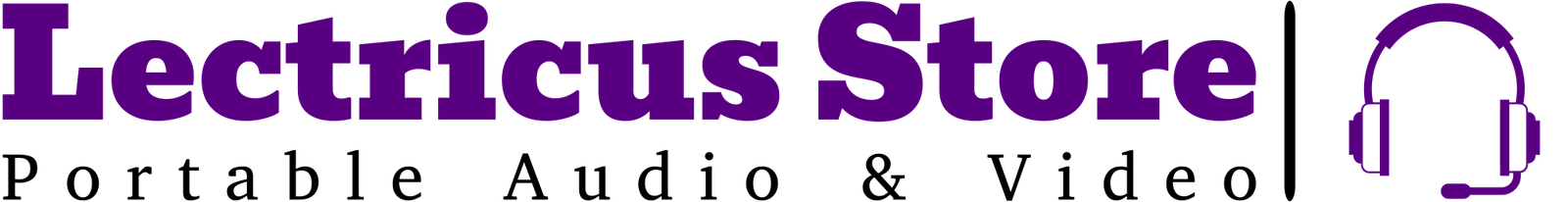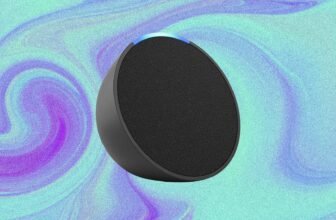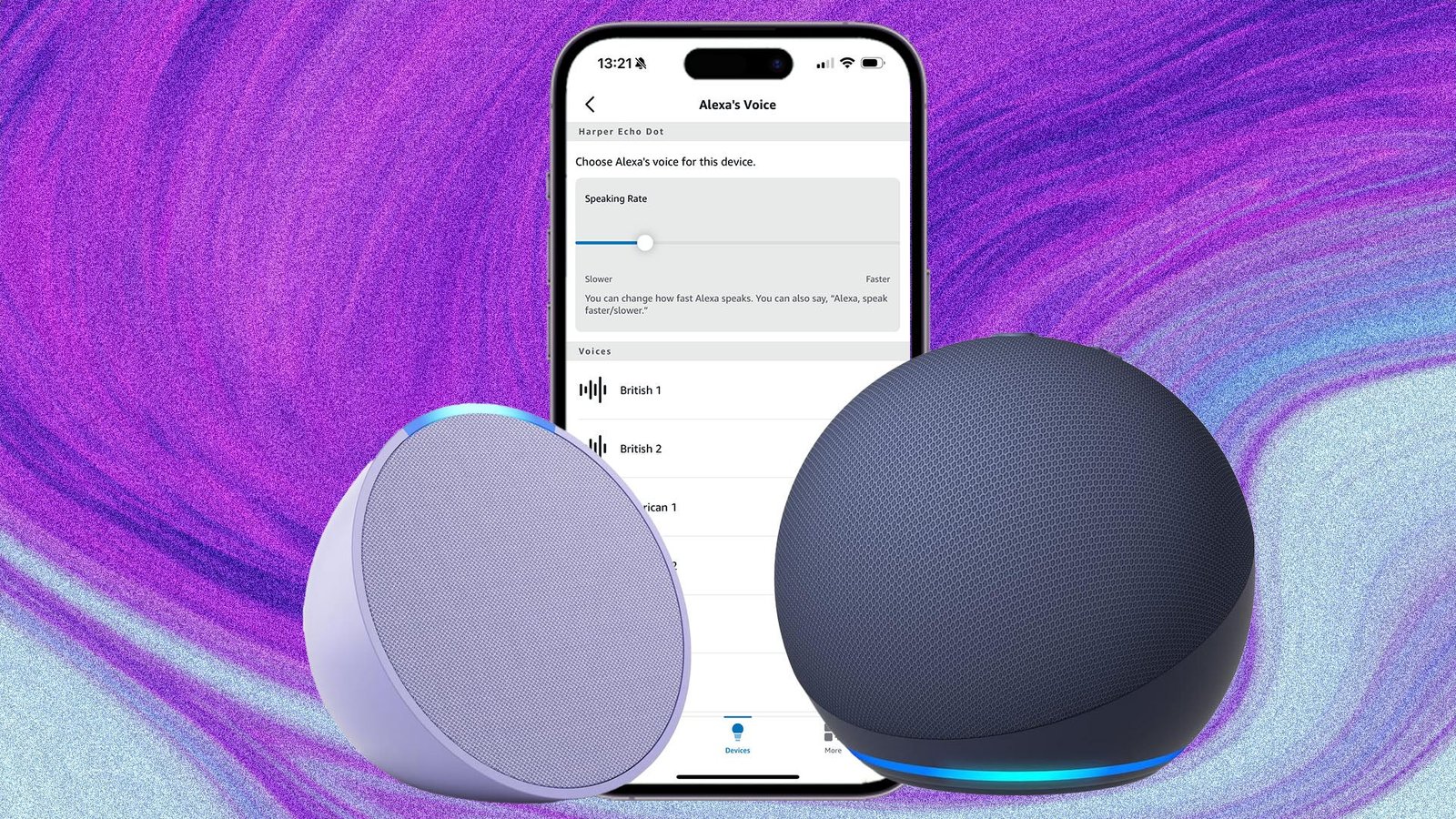
Not quite your tempo? You can change the speed of Amazon Alexa’s speech
Is Alexa rushing or dragging? Amazon allows you to adjust how fast its voice assistant talks. The ability to change the speed that Alexa talks at was added to the voice assistant system in 2022. It makes Alexa work better for many, but particularly those who are hard of hearing and would like to have Alexa speak more slowly.
Amazon also pointed out at the time that people who are blind or have low vision are “used to consuming audio content and want to be able to listen more quickly.” If you use Alexa to listen to your Kindle books, the ability to change the speed of Alexa could also be especially handy.
There are seven different speeds you can have Alexa talk at; two are slower than the normal speed and the other four are faster. Here’s how to make Alexa talk at a different speed, whether you want faster or slower.
- An Alexa compatible smart speaker
- The Alexa app
- Your smartphone or tablet
- To get Alexa to speak slower, just say “Alexa, speak slower.”
- To make it speak faster – you guessed it – say “Alexa, speak faster.”
The quickest way to get Alexa to speak at a different speed is to use voice commands, as we mentioned above. Alexa will respond with “Okay, I will speak at this speed from now on” when you use those commands and in both cases, the command will move Alexa up or down by one notch.
If you want to speed/slow further, you can say the command again. Or you can adjust the speed in the Alexa app, which we will go through below. One thing to note is that when you change the speed that Alexa speaks at, it only changes the speed on the specific Echo smart speaker / Alexa speaker you’ve made the instruction to.
Should you want Alexa to return to its normal rate of speed, just say “Alexa, speak at your normal speed“, or change it back in the Alexa app.
Read this: The best Alexa Skills for your Echo speaker
That’s it! Once you’ve adjusted the slider, or said the voice command, Alexa will speak at that speed until you change it again, but remember it will only apply to the device you’ve changed.