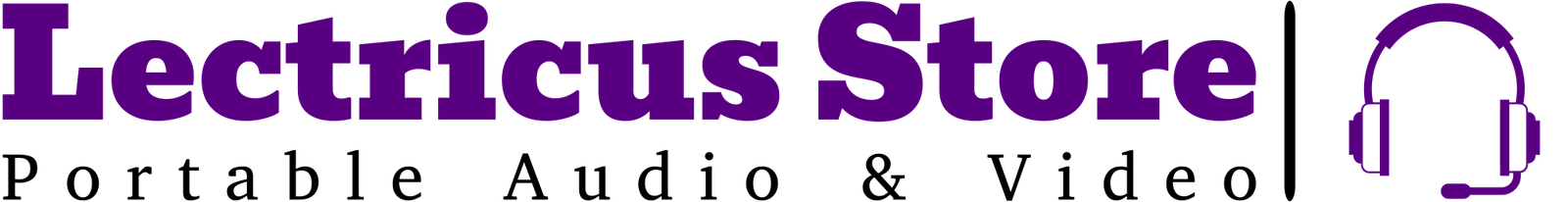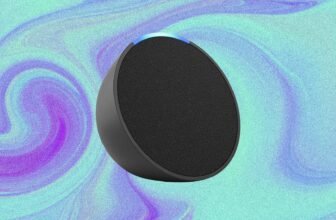Estimated reading time: 5 minutes
Setting up devices is usually relatively straight forward these days. Most apps will give you step-by-step instructions detailing what you need to do, pretty much holding your hand to make sure you don’t go wrong. When you set up a Ring Video Doorbell for example, it even tells you to turn off your main electricity supply before you start wiring one in to make sure you don’t miss any vital steps.
When it comes to resetting a device however, it’s not always as simple and there are times when resetting a device is necessary. Perhaps you are having some connection issues and need to reboot. Or maybe you fancy being a nice friend and giving away an older device after upgrading to a new model, for example. If either apply to you and your Ring Video Doorbell, here’s a step-by-step guide on how to factory reset your Ring Video Doorbell.
- Your Ring Video Doorbell
- Your smartphone or tablet
- The Ring app
- Find the rest button on your Ring Video Doorbell.
- Press the reset button to enter set up mode.
- Press the reset button again to reconnect.
- Open the Ring app.
- Tap on the three lines in the top left.
- Select your Ring Video Doorbell.
- Select te ‘Device Settings’ tile.
- Tap on ‘General Settings’.
- Tap on ‘Remove Device’.
The first thing to note is that when you factory reset a Ring Video Doorbell, it also resets all settings and footage. So, before you follow the quick steps above or the more detailed steps below, make sure you have saved any footage you have and want to keep. Ring Video Doorbells pick up intruders, but they also pick up some good value stuff occasionally so make sure you’ve saved any evidence of your other half falling in the bush after a couple of drinks, for example, or anything else you might need.
You’ll also need to make sure you either remove the Ring Video Doorbell you are resetting from the Ring app if you don’t plan on using it again – perhaps you have upgraded from the Ring Video Doorbell Plus to the Ring Battery Video Doorbell Pro for example, or have your details to hand so you can reset it up.
The last thing to note is that the specific resetting steps will depend a little on what Ring Video Doorbell you have, and let’s be honest, there are rather a lot. The main process is the same however, so things shouldn’t differ too much from the steps we have listed below.
That’s it, your Ring Video Doorbell is now ready to be transferred to someone else.