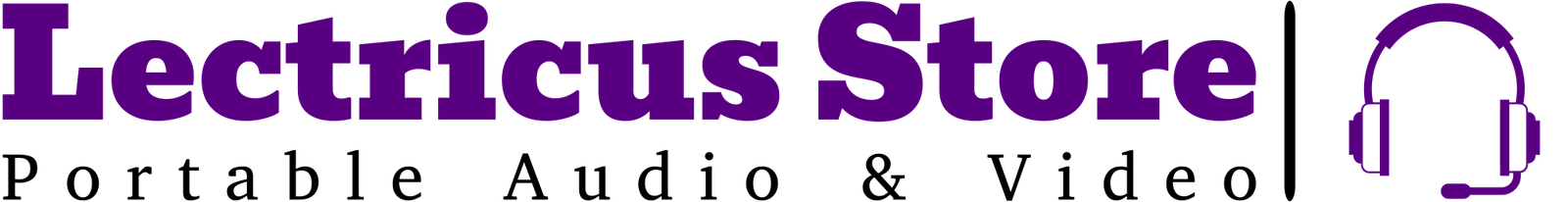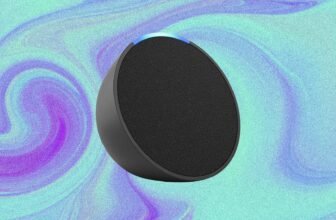Estimated reading time: 5 minutes
The Matter smart home is now a thing – albeit with some early teething issues.
Matter devices are now on sale, from the likes of Nanoleaf, Eve, SwitchBot, Govee, TP-Link, Wiz and Meross, and there are a huge amount of Matter smart home devices expected to hit the shops in the coming months from anyone and everyone in tech.
Early adopters have found that adding Matter smart home devices to their smart home ecosystems hasn’t quite been the easy ride that we were promised.
With Matter, things were meant to get simpler for the smart home, but that hasn’t quite been the case so far.
However, we are seeing some signs of improvement and, if you’re looking to add Matter devices to your Amazon Alexa smart home, whether that’s Matter over Thread or Matter over Wi-Fi, things are pretty straightforward now.
Here’s how to get your Matter smart home devices singing and dancing with your Alexa smart home…
- Your smartphone or tablet with the Alexa app
- A Matter controller such as an Echo Hub or a 4th-gen Amazon Echo
- The Matter device you want to add
- The Matter QR code or pin
Matter is meant to be simple but the reality is that, at the moment at least, it really isn’t.
What is simple is that you will need a Matter controller to connect your Matter enabled devices to – and the good news is that you’ve probably already got one of those in your house.
For an Alexa system to sync and control your Matter devices, that Matter controller needs to be a compatible Echo device, setup via the Alexa app (which is, to give it its technical term – the Matter commissioner.)
Technically, you can add Matter devices to your Alexa system that have initially been setup via a different, non-Amazon, controller (such as an Apple HomePod) but that’s another guide for another day.
For now then, before we hit the steps below we’ll assume you’ve already got an Echo device in your house that can work as a Matter controller (you probably have – check our list of all the Matter controllers here) and you’re already powering your smart home with Alexa.
Bonus points if you’ve got an Amazon Echo 4th-gen, 3rd-gen Show 8 or the smart-home focused Echo Hub, as these also doubles up as a Thread border routers.
If that’s the case, let’s go…
- Open the Alexa app on your smartphone or tablet.
- Hit the plus icon (top right corner).
- Select Add Device.
- Scroll down and choose Other at the bottom of the list.
- Tap Matter and follow the steps.
The process is the same whether you are adding a Matter Thread or Wi-Fi device but just be aware that you will need a Thread border router in place if it’s a Matter over Thread device.
That border router doesn’t need to be Amazon-made but does make things a bit simpler if you can use either the 4th-gen Echo or an Eero device with border router capabilities.
Once you’ve done the above, you’ll see your Matter devices listed alongside all of your other smart home kit and you’ll be able to integrate them into Alexa Routines and the like.
How to add Matter devices to Alexa
How to add Matter devices to your Apple Home app
How to add Matter devices to Google Home