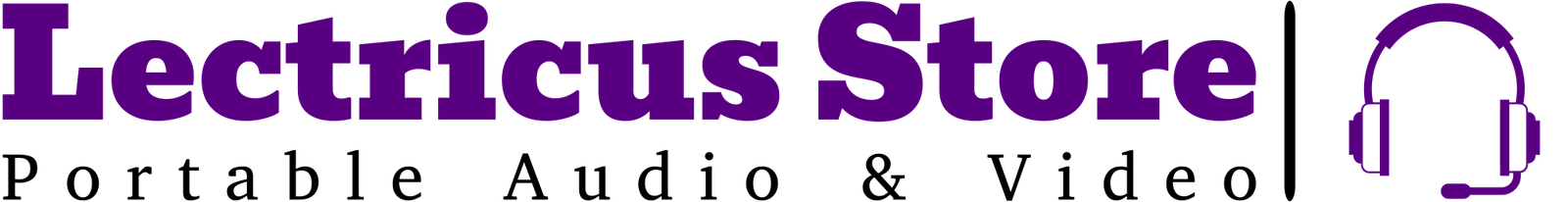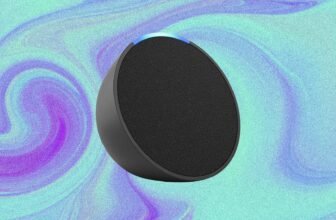See a live view and answer your doorbell from your Alexa device
Estimated reading time: 6 minutes
There was a time when different smart home devices didn’t play all that nice together. They tolerated each other but we wouldn’t have called them mates. Some of that has changed with Matter, where devices from different manufacturers do talk to each other better than they used to, but there have also been some improvements within each ecosystem too.
Now don’t get us wrong, if you have a Nest Doorbell, it will still work more seamlessly with the Google Nest Hub, just like Ring Video Doorbells will work better with Echo Show. But, if you have a Nest Doorbell and an Echo Show and you want them to work together, then it is possible.
Below you’ll find a step-by-step guide on connecting your Nest Doorbell and Nest Cams with your Echo Show so you can see a live view of your cameras on your Alexa display, as well as use two-way talk if you have compatible cameras and doorbells. Here’s what you need to do.
- An Amazon Echo Show
- A Nest Doorbell or Nest Cam
- Your smartphone or tablet
- The Alexa app
- The Google Home app
- Open the Alexa app.
- Tap on ‘More‘.
- Click on ‘Skills & Games‘.
- Type ‘Google Nest‘ in the search bar at the top.
- Tap on Google Nest.
- Tap on ‘Enable To Use‘.
- Go through the remaining steps as promoted.
Enabling the Google Nest Skill doesn’t just allow you to see your Nest Doorbell or Nest Cam on an Echo Show, Fire Tablet or Fire TV, but Echo speakers also offer some features, like two-way talk, depending on the Nest devices you have. The Echo Show, Fire Tablets and Fire TV will all deliver live video streaming of your Nest Doorbell and Nest Cams, whatever models you have.
You’ll also get motion alerts, two-way talk and doorbell press notifications, if you have compatible Nest Cams and Nest Doorbells. If you have a Nest Cam or Nest Doorbell that launched before 2021, which includes the Nest Cam Indoor, Nest Cam Outdoor, Nest Cam IQ Indoor and Outdoor and Nest Doorbell (wired) – or Nest Hello as it was previously called – you won’t get these features.
You also won’t get Visitor Announcements like you will on Google Assistant speakers, but you will at least be able to see who is at your door and speak to them through your Echo Show and Fire Tablet. The other thing to note is that in order to set up Nest with Alexa, you will need to have migrated to a Google account.
That should be it! You should now be able to say one of the commands below to see your Nest Cam or Nest Doorbell on your Echo Show, Fire Tablet or Fire TV.
Here are a couple of commands you can ask Alexa to see your Nest cameras and interact with them:
- “Alexa, show the [camera name] feed”
- “Alexa, hide the [camera name] feed”
- “Alexa, answer the front door”