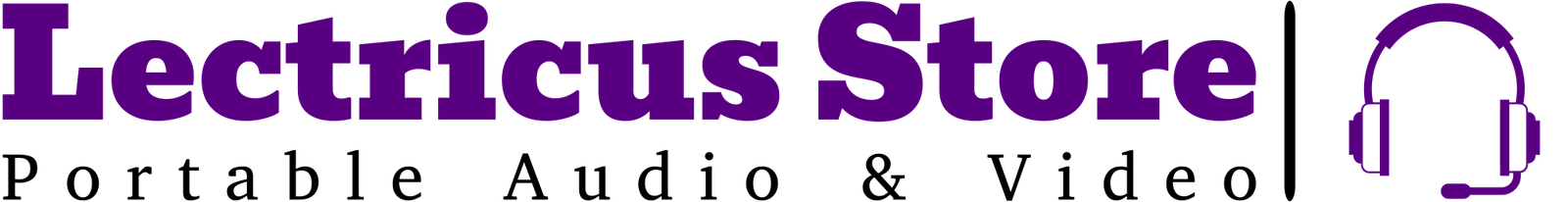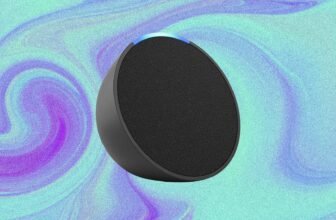Estimated reading time: 4 minutes
Amazon announced Map View for Alexa back in September of 2023 during its Devices and Services event. The feature is designed to give you a layout of your home in map format in order to show you all the devices you have within it and where they are, rather than just listing them by room.
The Map View exists in the Alexa app within the Devices tab and the idea is to make it easier to manage the devices you have, where they are and help you keep track of them. There is a small catch however and that’s that you need an iPhone – and an iPhone Pro model at that – to get the scan in the first place. If you have a compatible iPhone however, or a friend who has a compatible iPhone that’s happy to help, here’s how to set up Alexa’s Map View.
- A compatible iPhone
- The Alexa app
- To live in the US
- Open the Alexa app.
- Tap on ‘Devices‘.
- Tap on the Map View icon.
- Follow the on-screen instructions.
In order to set up the Alexa Map View, you will need an iPhone Pro as the Pro models have a LiDAR sensor within their rear camera setup, while the standard iPhone models don’t. If you have any of the iPhone models listed below, you will be able to set up the Alexa Map View, which will then appear in the Alexa app, as well as on the Echo Hub:
- Apple iPhone 12 Pro
- Apple iPhone 12 Pro Max
- Apple iPhone 13 Pro
- Apple iPhone 13 Pro Max
- Apple iPhone 14 Pro
- Apple 14 Pro Max
- Apple iPhone 15 Pro
- Apple iPhone 15 Pro Max
- Apple iPhone 16 Pro
- Apple iPhone 16 Pro Max
It’s worth noting that you can also use an iPad Pro (4th generation or newer) so if you don’t have an iPhone to hand but you do have an iPad, then you’ll be able to complete the Map View set up. When Amazon announced the Map View feature, it posted a video on how it works so you can watch that below before you get into the set up stages so you can see what to expect.
That’s it! Once you’ve set Map View up, you’ll be able to find the devices in your home on it and control them from the map rather than having to find them in the list.